Druid Data Cookbook - Multi-Value Dimensions Inside Lookups
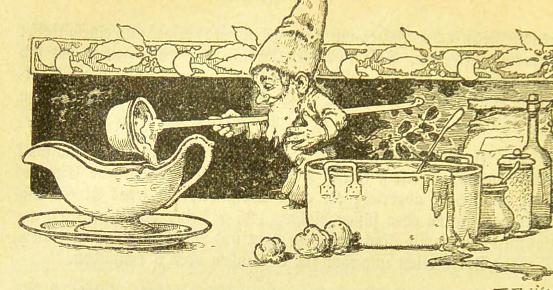
We talked about joining a lookup against a multi-value dimension in Apache Druid a while ago. Here’s the opposite case: Imagine we have the multi-value entity inside the lookup!
Out of the box, this seems impossible. Lookups are, after all, strictly single string to single string!
But let’s see what we can find in our toolbox.
Like last time, I am going to use the MPST movie data set. Conveniently, it already contains a file movie_to_label_name.json, which, as the name suggests, maps each movie ID to the tag list that is associated with it.
Preparing the Data for the Lookup
Each label list in the data file is a JSON Array:
{
...
"tt0077252": ["psychedelic", "violence"],
"tt0388125": ["dramatic", "romantic", "flashback"],
"tt0364725": ["comedy", "humor", "entertaining", "flashback"],
...
}
We cannot read this directly into a Druid lookup. Let’s collapse each of these arrays into a comma separated string, for which task jq comes in handy. After some trial and error (the JQ Play website is very helpful for trying out!), I found this neat little jq expression:
jq '.[] |= join(",")' movie_to_label_name.json >movie_to_label_str.json
With this preprocessing step, the data looks much better for our purpose:
{
...
"tt0077252": "psychedelic,violence",
"tt0388125": "dramatic,romantic,flashback",
"tt0364725": "comedy,humor,entertaining,flashback",
...
}
Populating the Lookup
Let’s use the Lookup API to upload these data into a static map:
echo '{ "version": "v1", "lookupExtractorFactory": { "type": "map", "map":'$(cat movie_to_label_str.json)' } }' | \
curl -H "Content-Type: application/json" http://localhost:8888/druid/coordinator/v1/lookups/config/__default/movie-labels -d@-
A few notes on using the API:
- The documentation says this is an update API, but it will also create new lookup tiers or lookups if these don’t exist.
- Make sure to choose a new unique value for the
"version"field if you update an existing lookup spec. Druid keeps track of the version numbers and will return an error if you reuse an existing version number. - The default lookup tier is
__defaultwith a double underscore. If you spell it wrong, this will fail silently.
Pulling the Labels Apart
Look what we can do now!
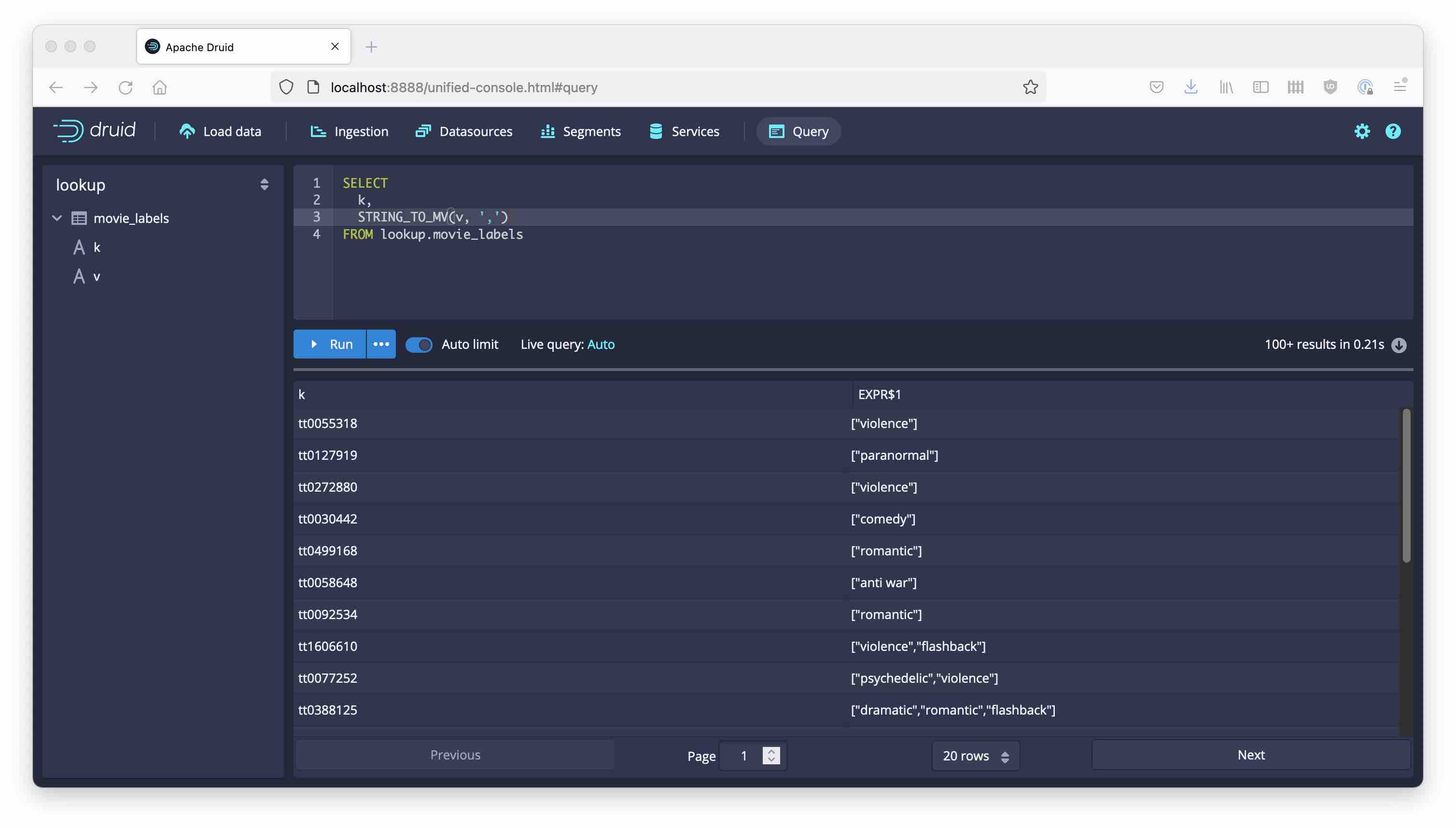
The lookup table can be queried in SQL just like any Druid datasource, and we can use STRING_TO_MV to create a multi-value field from the v column.
Joining Against Fact Data
Let’s generate some fake viewing data that we can use to join against. This little script will get a list of all known movie IDs from the full dataset file. Then, in a loop it picks a random value and writes it out along with the current timestamp. It requires a sufficiently new version of either bash or zsh:
#!/bin/zsh
cut -d , -f 1 mpst_full_data.csv | grep ^tt | while read mv; do movies+=($mv); done
size=${#movies[@]}
echo 'ts,movie_id'
for i in {1..100}; do
index=$(($RANDOM % $size))
echo $(date "+%Y-%m-%d %T"),${movies[$index]}
sleep 0.5
done
I’ve ingested these data as datasource viewdata.
Now I can write a query against the tag list using the LOOKUP function, and I can pull the tag list apart and group by tag just like with a regular multi-value dimension!
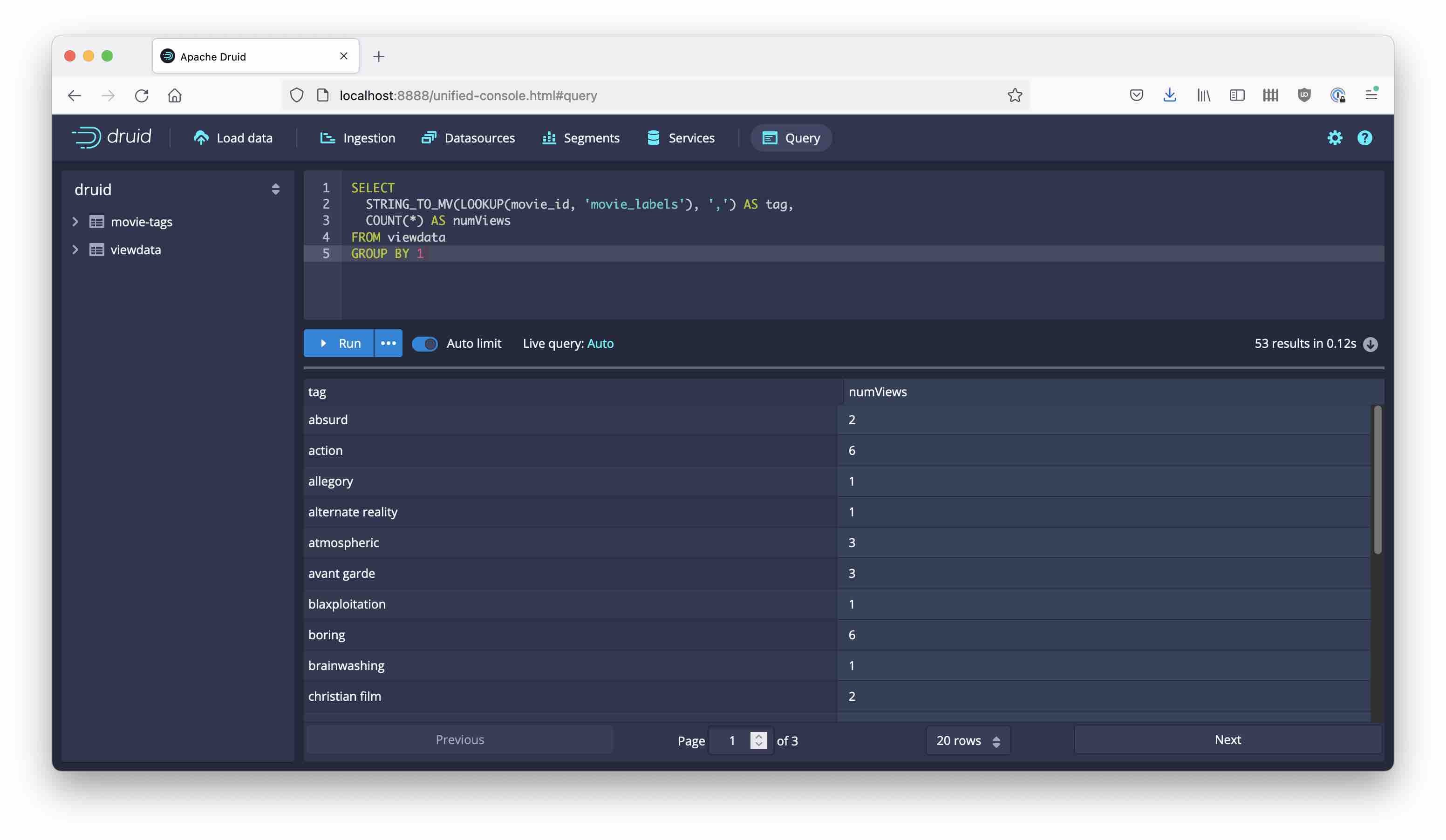
You can filter by specific movies even if you haven’t listed the movie ID:
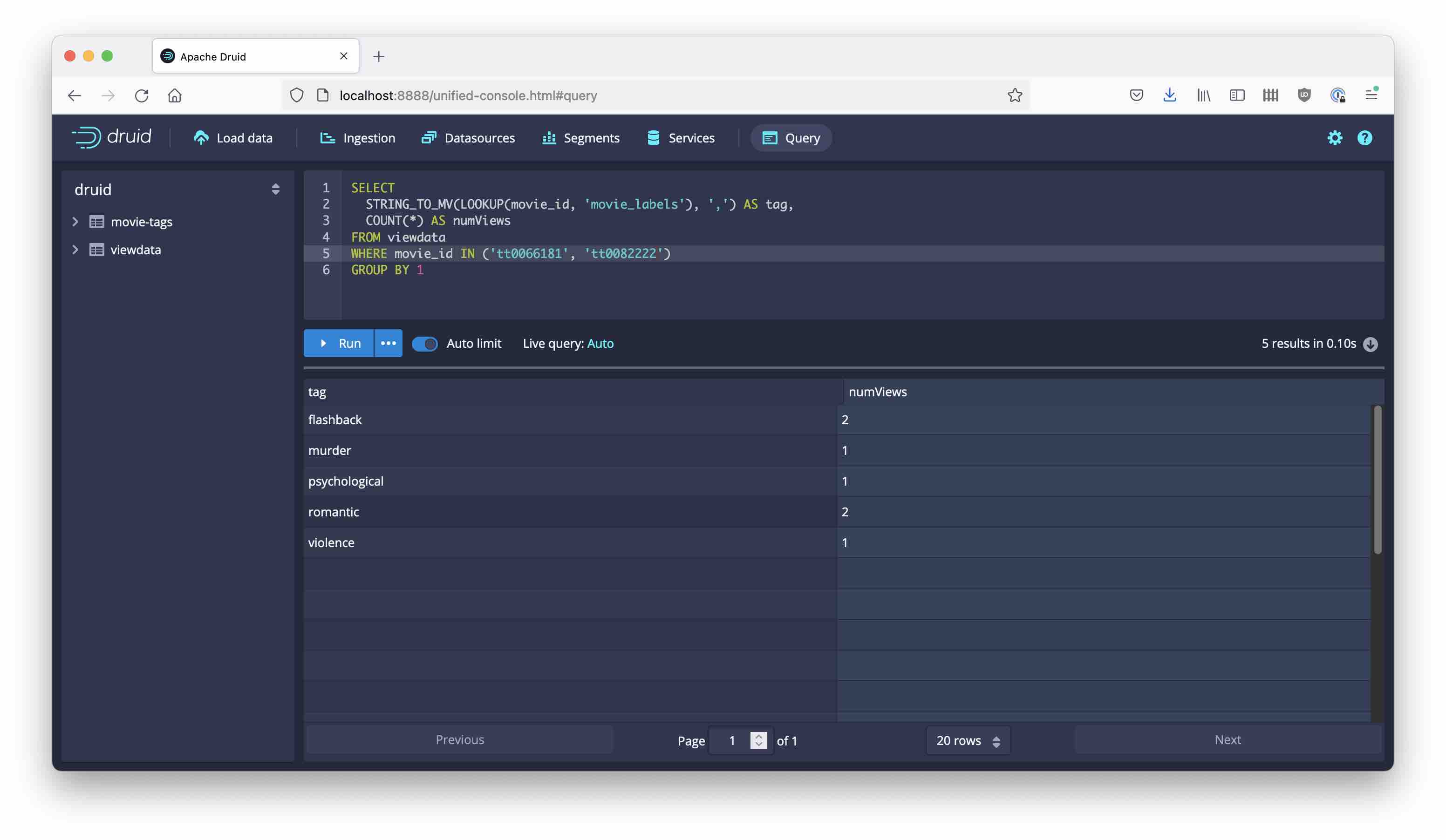
Or sometimes not:
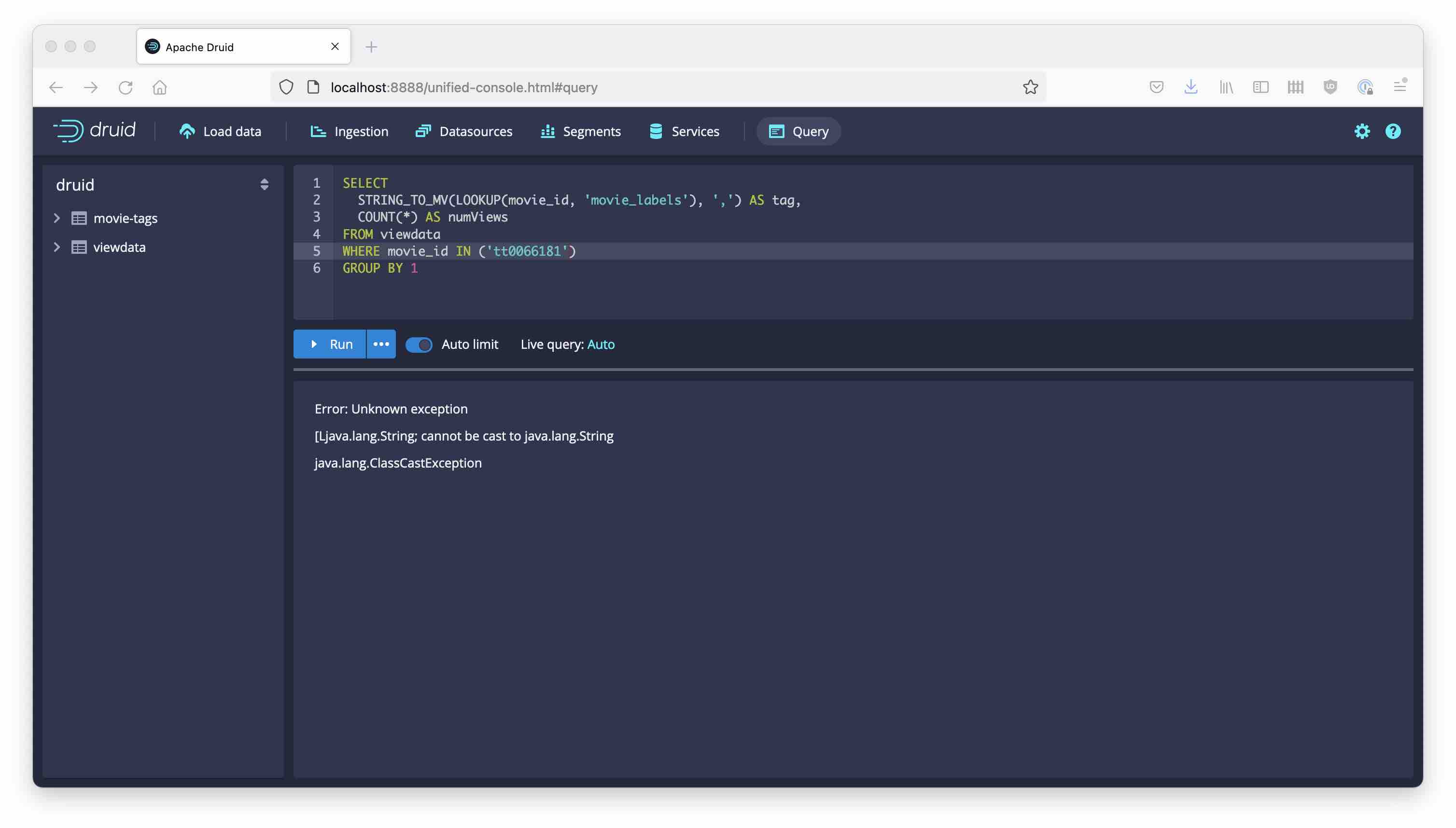
This is a small bug that happens whenever you group by a multi-value value from a lookup, and filter by one single key. Luckily, until this (known) bug is fixed, there is a workaround:
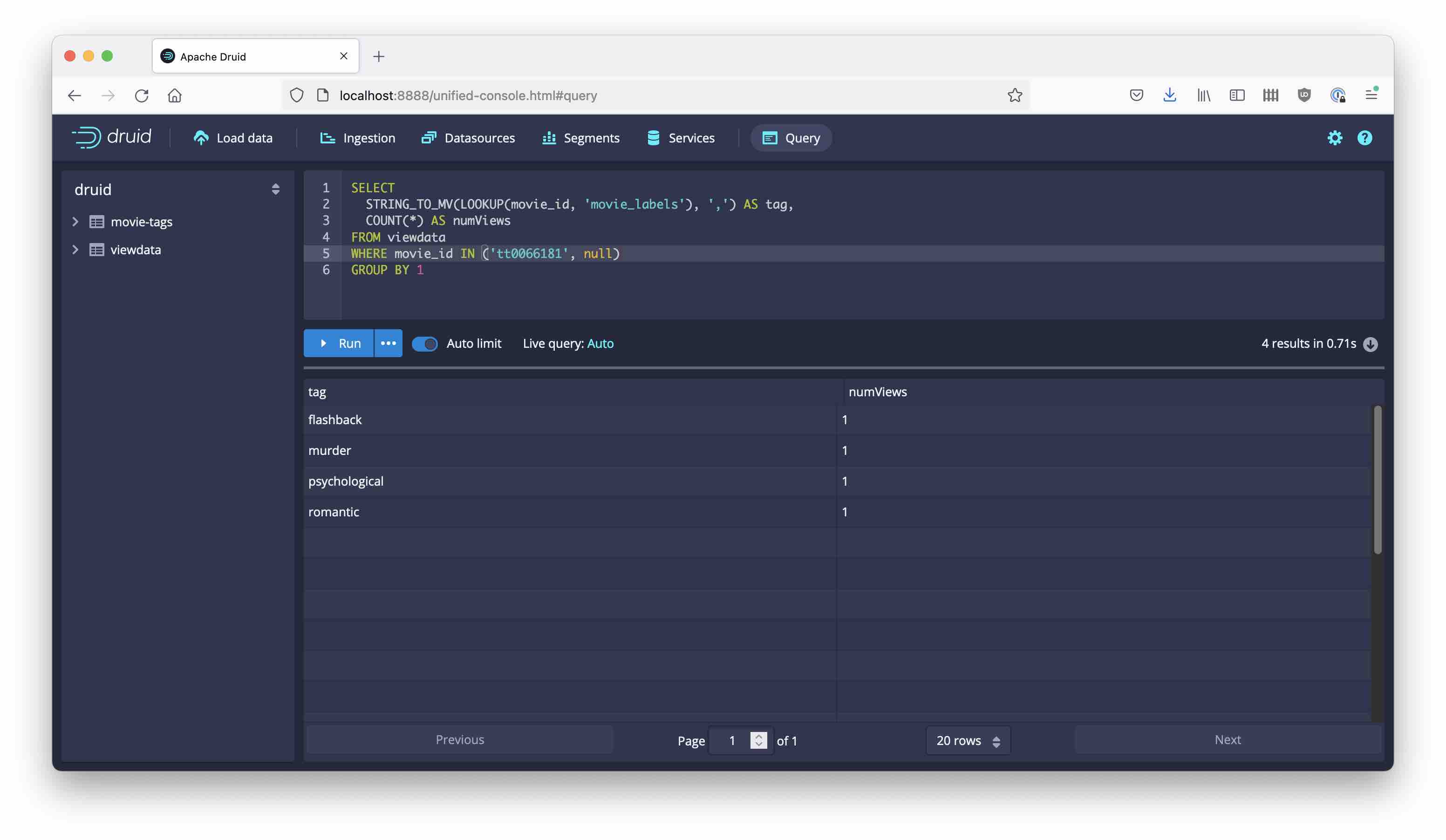
Adding a null value to the filter list fixes the problem.
Learnings
- Look Ma, no Python! This little lab works entirely with basic shell commands and
jq. - You can sneak your multi-value dimension into a Druid lookup, if you pack it into a string and unpack it on the fly.
- This allows treating multi-value dimension data as a slowly changing dimension.
- Uploading a lookup through the API endpoint is elegant, but has some caveats.
- You can use both the lookup key and (multi-value) value in the same query, but (as of now) there is a limitation that makes queries fail if you filter by a single key.
“This image is taken from Page 500 of Praktisches Kochbuch für die gewöhnliche und feinere Küche” by Medical Heritage Library, Inc. is licensed under CC BY-NC-SA 2.0 .